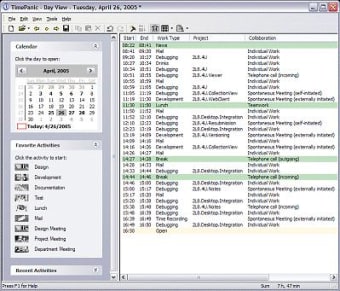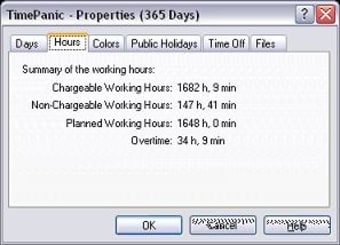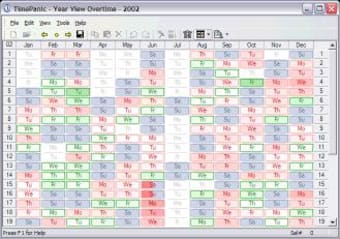Track time spent on your computer
Time Panic maintains the tradition of time management software, offering multiple calendar views and a large array of customizable options to help you keep on top of multiple tasks.
The organization of your schedule is where Time Panic aims to stand out from the rest, letting you set precise time spent on projects and calculate overtime, making sure you’re not losing any valuable minutes. The program offers a wealth of possible definitions to describe each and every one of your tasks. From appraisal interview to technical meeting, cost and effort estimation or even happy hour, you can literally create any job schedule out there. What’s more, Time Panic allows you to check your tasks as regularly as you like: daily, yearly or by project, helping you to maintain a complete view of your timetable. And if you happen to carry a Pocket PC you’ll be able to take Time Panic and your timetable with you on the go, something that most businessmen will find a necessity.
Time Panic has all the essential tools you could ask of a timetable management program, but it has a letdown. You can easily lose yourself in the complexity of configuration options especially when starting out with the program. It does take some time to actually create and put down all your tasks, but once that is through you’ll have your timetable set up and you’ll be able to get right down to work.
Overall the program is simple to grasp and offers plenty of resources and options which should allow you to set the blueprints of your activity. Aimed primarily at businessmen, Time Panic could also be of use to students, or people who just want to handle the daily grind better.
Changes
Vrious new features and bug fixes including: Work types, projects, collaboration types and persons are now synchronized between TimePanic for Windows and TimePanic for Pocket PC. It is possible to create, modify and delete work types, projects and persons on the Pocket PC and to select them in the Properties dialog of activities. Favorite activities can be created, modified and deleted on the Pocket PC, and they are synchronized with TimePanic for Windows.